
MP3 Filename Converter
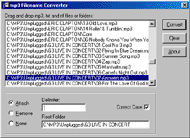
This shows the main window of the application. You can see the list of files, and the different options available.
Click on the image for a bigger screenshot.
Usage
The 'Attach' option changes the filenames of the MP3s to add folder info.
The 'Remove' option removes and restores the original filenames.
The 'None' option is used when you want to only correct the case information.
To add files, just drag and drop the files or folders which contain the mp3s.
Download
Source Code (GPL)
Compiled Binary
You need the VB6 runtime to run this application. Pls.
check the homepage for a link to the runtime.